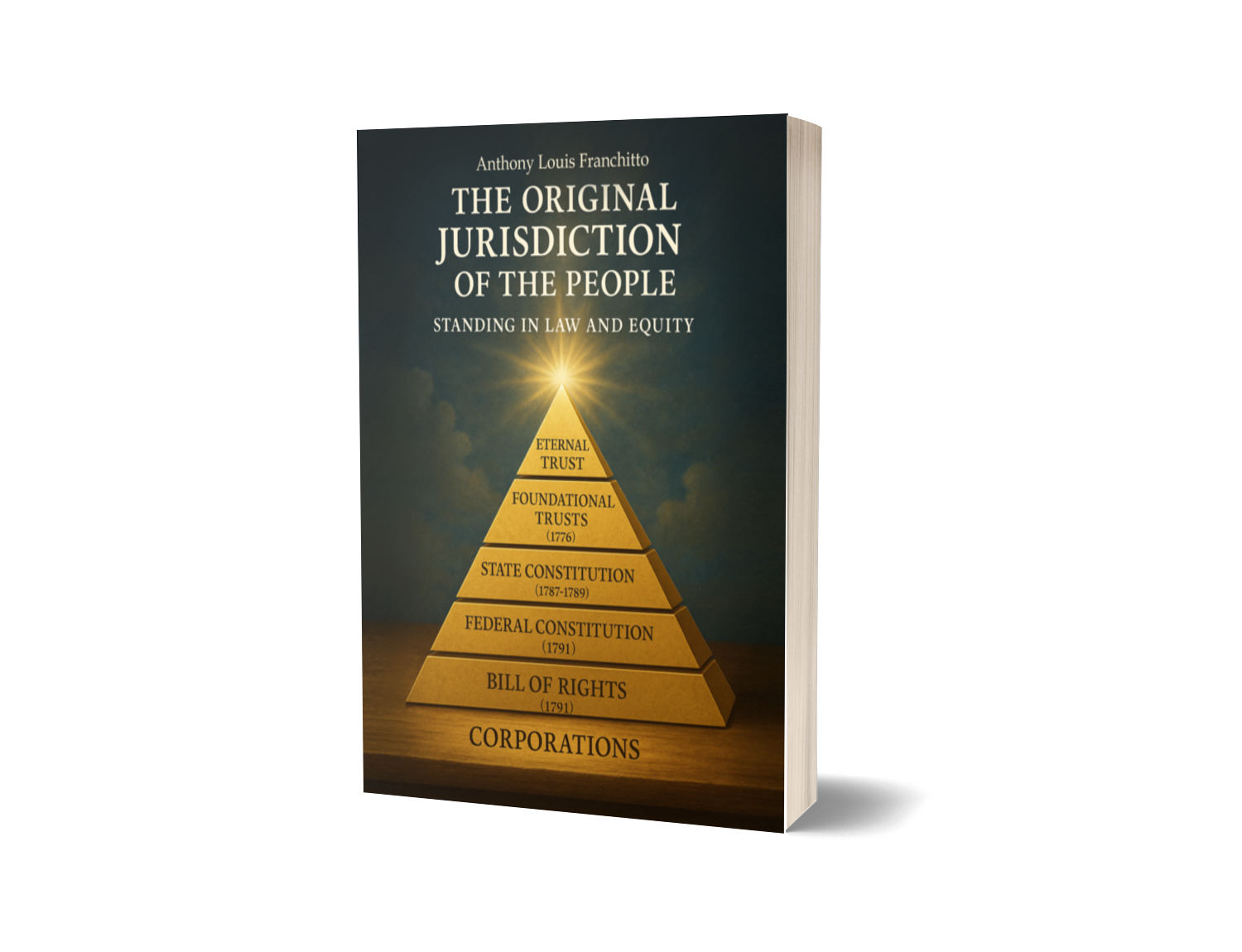You’ll receive a standard .epub eBook file (the universal eBook format). After purchase you can download the file immediately and read it in your favorite app or device—Apple Books (iPhone/iPad/Mac), Google Play Books or Kobo (Android), Nook/Kobo e-readers, and more.
How to open it (quick steps)
iPhone/iPad/Mac (Apple Books): Download → tap Open in Books (or share to Books).
Android: Download → open in Google Play Books (Upload/Import) or any EPUB app (e.g., Kobo).
Kindle devices/apps: Use Send to Kindle (web, app, or your Send-to-Kindle email). Kindle will convert the EPUB for you.
Kobo/Nook e-readers: Connect by USB and copy the .epub into the device’s Books folder, or use the store’s upload feature (Kobo Desktop / Play Books).
Windows computers: Download the .epub, then open it with a free reader like Thorium Reader, Calibre, Kobo Desktop, or Adobe Digital Editions. (Right-click the file → Open with → choose your app.) If you use Kindle on Windows, send the file via Send to Kindle and it’ll convert for the Kindle app/device.
Tip: Download and save the file to a spot you can find later (Files/Downloads). If you run into issues, reply to your order email and we’ll help.